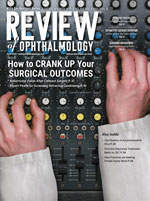With smartphones and tablets proliferating, the number of available apps and the functions they serve continues to grow as well. Because many of your patients own and use these devices, it’s worth noting a number of vision-related apps that can help make their lives easier.
Cutting-edge Low-vision Aids
While many devices have features aimed at helping individuals with limited vision use the devices, the latest apps are far beyond anything available previously. Both the iPhone and iPad offer VoiceOver, a gesture-based screen reader. Unlike previous programs, which described the contents of the screen as a list of items, simply touching the screen now triggers a spoken description of what’s onscreen at the location you’re touching. This allows you to navigate around the screen in ways not possible with earlier software. The voice will describe anything onscreen, including the battery level, network signal levels and the current time. It even announces when the screen orientation changes from landscape to portrait or vice versa. The speaking tempo of the voice is adjustable, and it can speak in 36 different languages; to help with clarity, other sounds such as music automatically drop in volume when the voice is active. Doubletapping, dragging and flicking motions control the device, and a simple command can turn off the screen so no one else can read it.
When visiting a Web page, simple touch commands allow you to identify specific types of things you might be searching for, such as subheads, images or links; the software then skips through the page identifying each item in that category. You can zoom in or out, regardless of what is onscreen. When typing a note, the device can speak each letter you type, or each word, or both. If desired, it will suggest a complete word when you’ve partially typed or misspelled a word. And of course, you can adjust type size and switch from black type on a white background to the reverse.
Android phones have many similar options. For a complete list of low-vision aids available on Android phones, visit
code.google.com/p/eyes-free/ and select the link for Eyes-Free FAQ. For more information about the iPhone and iPad features, visit
apple.com/accessibility/iphone/vision.html or
apple.com/accessibility/ipad/vision.html.
Help for Eye Drop Users
HarPas International offers a free app for the iPhone and Android phones, called EyeDROPS, designed to help patients manage their eye drop use. Given that compliance is a serious issue (particularly with glaucoma patients who need to use multiple drops), this device could be a big help. Patients enter information about their drug dosages and schedules; they can even take a photo of each bottle which is then displayed onscreen when it’s time to instill that drop, to help avoid confusion. After the patient is notified that a drop is due, a touch of the screen records the medication use and reminds the patient when the next drop will be due. The app can track multiple meds, and has videos showing the correct way to instill drops; it also provides links to websites featuring information about glaucoma and other health issues.
| ||||||||||
The app designers are working on a premium version that will be available at a nominal cost. The advanced version will:
- be able to track schedules for more than one person;
- include a database designed to hold all of the patient’s relevant history;
- track the patient’s intraocular pressures and display them as a graph showing change over time;
- sync functions between the phone and the Web.
The EyeDROPS app is available through Apple’s App Store and Google Play (for Android phones). For more information about EyeDROPS, contact
Harpasint@gmail.com.
Mobile Retina Testing
The SightBook app (available at the Apple App Store) allows retina patients to run a series of vision tests (which can be chosen by their retina specialist) on their iPhone, iPad or iPod. The results can be downloaded to the DigiSight network where the data is saved and shared with the doctor. (The patient must sign up online to enable this function.) The app also allows the patient to review the test results and track treatments and appointments.
| ||||||||||||||
Tests include acuity, inverse acuity (white letters on black), red-blue acuity, contrast, inverse contrast, acuity and contrast together, low light and Amsler grid. (In the Amsler grid test, the patient touches the screen at any point at which the lines look wavy, and the software records the information.)
So far, the app is only available on Apple products. For more information, contact the company at
info@digisight.net. REVIEW