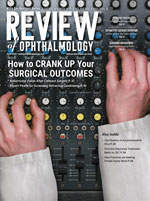Under the Hood
Boasting its most thorough revamp since 2012, the MacBook Pro 2016 brings back Apple’s proprietary Retina display, rendering lines seen on the monitor at 220 ppi unbroken to the eye when viewed at a normal distance. Available with a 13-inch or 15-inch monitor, both sizes are lighter than their predecessors: the 15-in. MacBook Pro 2016 weighs in at four pounds (1.83 kg), representing an eight-ounce slim down, while the 13-in. version is just over three pounds (1.37 kg), shedding just under half a pound compared to the previous version. The 15-in. and 13-in. MacBook Pros are both thinner with smaller footprints. The 15-in. version is 15.5 mm thick (14 percent thinner than the previous version) and 20 percent smaller overall, and its 13-in. counterpart is 14.9 mm thick (18 percent thinner than the previous version) and 23 percent smaller overall. This translates to considerable portability at either size, making the new MacBook Pro suitable for running software while floating from office to office, or for running visual acuity testing in non-office settings as needed.
The MacBook Pro’s new profile doesn’t come at the expense of its graphic display. The 13-in. notebook has a screen resolution of 2560 x 1600 pixels; the 15-in. model has 2,880 x 1,800. Apple claims that the DCI-P3 color space of the Macbook Pro is 25 percent broader than that of competitors with a conventional RGB color gamut. The graphics are also 67 percent brighter than before, according to Apple.
“The 2016 MacBook Pro’s P3 color gamut helps it show a wider range of colors, with more realistic hues,” says Susie Ochs, executive editor of Macworld magazine. “Oranges and deep greens are the most noticeable difference, but you might have to view the same images side-by-side with an RGB display to tell. The MacBook Pro is the first laptop to have a P3 display, which Apple previously introduced with the 4K and 5K Retina iMac line, and the screen is also much brighter.” In terms of audio, the speakers are also louder and clearer than those on older MacBooks.
 |
| The Macbook Pro 2016 features a DCI-P3 color gamut in all three versions. The Touch Bar is available on two of them. |
Apple also says that the new MacBook Pro’s graphics are 130 percent faster than in prior MacBooks in the 15-in. laptop, and 103 percent faster in the 13-in. version. The disk speed is modestly faster than before in both—a consideration when it comes to copying files. “The processor speeds aren’t a huge jump from the last model, but if you’re upgrading from a Mac that’s a couple years old or older, this should feel faster,” says Ochs.
The Touch Bar
The most immediately obvious change in the MacBook Pro, though, comes standard on the 15-in. model and is optional on the 13-in. version: the Touch Bar. Apple’s Touch Bar is a glass strip of organic light-emitting diode (OLED) display that replaces the row of function keys typically found at the top of the keyboard. Unlike dedicated keys, the Touch Bar’s context-sensitive, illuminated icons change depending upon what the user is doing. For example, a user sending emails, texts or notes in Messages will find that the Touch Bar lights up with functions to support that—including emoji options. Users can also make one-touch online purchases using Apple Pay. The Touch Bar is customizable with some compatible applications, allowing users to add helpful commands and to eliminate others. The MacBook Pro’s Touch ID sensor replaces the traditional typed login for added efficiency and security.
A Few Caveats
For all of its enhanced brightness, processing speed and other bells and whistles, however, a few changes to the latest crop of MacBooks may give some practitioners pause. The ultra-sleek notebooks no longer have SD card slots, and although Apple says that the new MacBooks have a battery life of about 10 hours, they no longer use MagSafe power adapters, the familiar magnetic adapters that break free from the port if enough tension is applied. Consequently, if someone or something snags a cable during charging, a broken MacBook Pro 2016 may result.
The new MacBook Pro doesn’t have any standard USB ports, instead featuring Thunderbolt 3 USB-C ports (one on each side for the smaller model; two on each side for the larger one). Users who rely on secondary cameras, monitor screens or backup drives for their workflow will therefore have to purchase adapters. The Touch Bar itself may affect workflow, since it takes swiping along the Touch Bar and tapping the selected icon to do many things that formerly took just one tap of a dedicated key, such as adjusting brightness or speaker volume. Some users may miss having a permanent escape key, but the MacBook Pro 2016 should bring it up on the Touch Bar if it thinks an escape key is needed for the task at hand. Simply clicking the desktop screen will also restore the escape key to the Touch Bar, along with the primary function keys. The touchpads on all of the new MacBook Pros have doubled in size, and feature Apple’s Force Touch haptics, which allow users to perform different functions with the touchpad by applying varying levels of pressure. However, this sensitivity, plus the increased real estate that the new touchpads take up, means that an errant brush of the wrist may open unwanted functions, at least until users adapt.
For doctors who want a work-worthy notebook with premium features, the MacBook Pro 2016 may be the prescription for a workstation-like experience in a lightweight package. As mentioned previously, however, power users who depend on secondary monitors and peripherals should be prepared to invest in Apple’s proprietary adaptors.
“The biggest snag in integrating it into a practice could be its ports—the four [in the 15-inch model] Thunderbolt 3 ports support USB-C devices, but you’ll need adapters to add USB Type A, Ethernet, HDMI or SD card ports as required,” observes Ochs. REVIEW