Switching to electronic health records is not easy, despite its potential benefits. (Those include better tracking of data and easier access to it; reduction of errors; better compliance with coding guidelines; better reimbursement; instant uploading of scans into patient charts; e-prescribing capability; and
helping to attract and retain new physicians.) Indeed, the majority of ophthalmologists have been slow to take the first steps.
Part of their hesitation can un-doubtedly be attributed to fear of the unknown. Here, with that in mind, three surgeons and one administrator whose practices have already made the transition—along with an experienced ophthalmic business consultant—offer their advice about what works and doesn't work when implementing electronic health records.
Choosing a System
One of the first challenges when moving to electronic records is deciding which system to implement. Those who have made the switch recommend doing extensive homework, as if you were evaluating a practice before joining it. Specifically:
• Set your priorities carefully. "Know what you want to get out of the program," says Robert J. Noecker, MD, MBA, professor of ophthalmology at the
• Check for compatibility. Mark M. Prussian, MBA, FACHE, COE, administrator for The Eye Care Institute in
• Test-drive the program. Dr. Noecker says his group's first attempt to implement an EHR system failed. "We used it for a year and it didn't meet our needs," he recalls. "The biggest problem was that if I didn't sign a note one day, it was invisible to everyone else in the system until I finalized it and signed it; meanwhile, we didn't realize something was missing. Also, you couldn't go back and change a note after it was finalized; you could only add an addendum. Furthermore, the system didn't integrate very well with imaging. It's hard to discover these kinds of problems without actually using the system for a while."
• Consider input modalities. "Some people are good typists and like to free-type information into the record," notes Dr. Noecker. "Others just want to have drop-down menus or check boxes, and still others like to dictate into the system. I think the best systems are flexible."
• Keep your staff involved. "We live in a very doctor-centric world," notes Dr. Noecker. "But the people who use the system the most are your staff. When you choose your system, getting their input is important."
• Make sure you'll have company support during the implementation. "This is key," says John A. Vukich, MD, assistant clinical professor at the
• Ask about interfacing with other EHR systems. "There are a couple of different formats out there," notes Dr. Vukich. "You need to be pretty confident that you can receive someone else's EHR data in a universal format—perhaps even brought in by the patient on a thumb drive."
• See the system in use. "Make at least two or three trips to established sites to see the systems live," advises John Pinto, president of J. Pinto & Associates, an ophthalmic practice management consulting firm, and America's most-published author on ophthalmic business and economics topics. "This is not only to check out the company and its product, but also to gain a sense of confidence that you can take back to your practice and say, "We can do this too—those guys aren't any smarter than we are."
• Note which version of the program you're being offered. "If the software you're considering is version 1.2, everything will still need tweaking," observes Dr. Vukich. "It's hard enough to integrate a system that already works well."
• Consider using a standalone image system. "Being able to store and retrieve images easily is very important," says Joel S. Schuman, MD, Eye and Ear Foun-dation Professor and Chairman of Ophthalmology at the University of Pittsburgh School of Medicine, and director of the
Realistic Expectations
One of the surest ways to suffer when making a transition is to have unrealistic expectations about what's going to happen. Those who have been there offer this advice:
First: Allow time to get up to speed. "Many practices assume that EHR will reduce staffing costs or increase the accuracy of charge entries overnight," says Mr. Pinto. "The reality is that it takes a while to get comfortable with it."
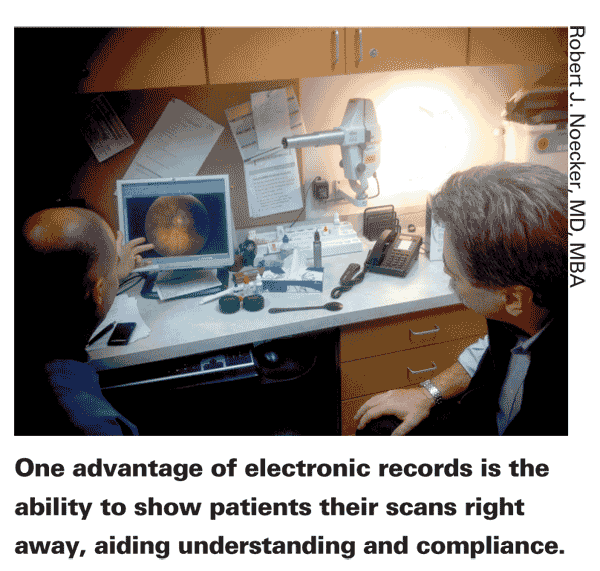
"Initially we kept the paper records at our side during exams," says Dr. Noecker. "After about six months we found that we weren't looking at the paper charts any more. That's when the work flow started to optimize."
Second: Assume users will like the system better with time. "We've surveyed the people in our network," says Dr. Noecker. "We found that the two biggest drivers of physician satisfaction were longer time on the system (i.e., more than two years), and the better trained the staff were, the happier the doctors were. Today, more than 90 percent say they wouldn't want us to take away the EHR."
Mr. Pinto agrees. "In my experience, regardless of which platform or vendor a practice selects, during the first six months of implementation they give it a C or C+," he says. "A year later, they say B+ or A-."
Third: Don't expect the EHR to produce an increase in patient throughput. "One of our residents, Ravi Patel, did a study to determine how implementing EHR affected the number of patients we were able to see," says Dr. Schuman. "We found that [once the system was fully implemented] patient volume didn't really change." Dr. Noecker agrees, saying that patient visits now take about as long as before the transition.
Fourth: Both you and the system will need to adapt. "I haven't seen any EHR system that effectively mimics our paper documentation," notes Dr. Schuman. "So the examination and documentation do end up changing a bit."
Fifth: Be prepared for future upgrade costs. "Computers get outmoded," notes Dr. Noecker. "We've had to replace ours a couple of times because the newer ones are faster and come with improved software."
Finally, expect to do more data entry than before. "The EHR gives you a template to help ensure that you complete all the required components of the exam," says Dr. Schuman. "That's good for compliance, and possibly for billing, but it takes more time. Many of our doctors are actually completing their exam notes after clinic. That's something you could argue we didn't have to do before."
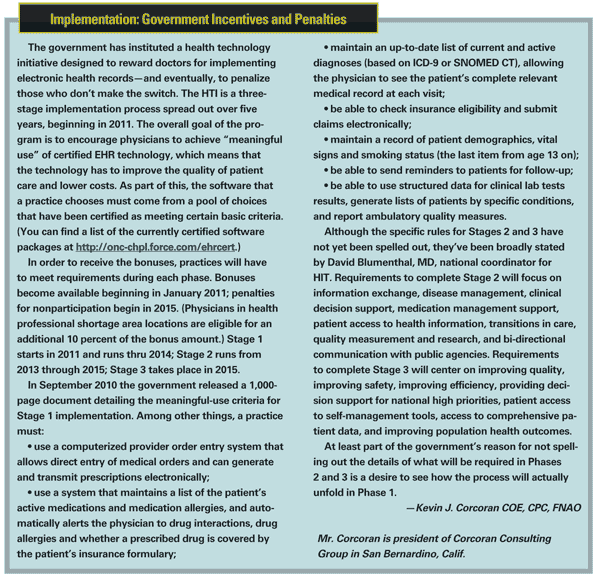
Making Preparations
A transition this significant requires a lot of advance planning:
• Make sure your staff is up to it. "The practices that are most successful have one or more providers who are positive about the change and put extra time in," notes Mr. Pinto. "They give their more reticent colleagues the confidence to push ahead. Also, an administrator who is good with computers will lead the transition with greater confidence and skill, especially if he has been through a similar conversion before. Some practices have a very mature technician staff, where a significant portion aren't all that comfortable on a computer; that can be a disadvantage. "
• Commit to the change. "Ideally, there should be buy-in by everyone in the practice," says Dr. Schuman. "You need to focus on creating a result that's as close as possible to what you want, not on resisting the change."
• Involve the right individuals when planning. "That was our worst mistake," says Dr. Schuman. "We spent a couple of months spinning our wheels because not all of the key players were involved. The administrator, the director of operations, the clinic manager, someone who oversees testing, the key physicians and the IT people all need to be part of the decision-making process."
• Sign up for more training than you think you'll need. "Failures can often be traced to an insufficiency of front-end training," notes Mr. Pinto.
Mr. Prussian agrees. "We're glad we took the company's advice about how much training we needed," he says. "That's the key to our success so far."
• Consider doing data entry ahead of time. Mr. Prussian's practice opted to save time after the go-live date by doing much of the data-entry beforehand. "For each patient
scheduled through the three months after implementation, we hand-keyed in existing data in advance," he says. "That required about 300 hours of overtime, but it seems to be paying off."
• Consider how you'll manage the computer when you're with the patient. "You spend a lot of time typing and not really interacting with the patient," says Dr. Noecker. "Part of it is positioning—don't have your back to the patient when you're typing."
• Customize—and do it yourself. "The worst decision I made was not spending enough time working with the system beforehand," says Dr. Vukich. "Ultimately, the program has to suit the physician's style and work the way the physician wants it to work. You have to develop your dataset; the phrases that will be most efficient; the shortcuts that will meet your needs; and the items you'll frequently want to place in your clinical notes.
And you have decide how you want this to be organized, so you don't spend the first three months putting important information some place in the record from which it's not easily retrievable, or where you won't think to look for it later." (Dr. Noecker agrees, saying that he spent hundreds—maybe thousands—of hours of his own time customizing his system.)
Dr. Vukich notes another reason to do the work yourself. "I did a medical malpractice review recently," he says. "A practice that provides excellent care had switched to EHR and failed to realize that the system was autopopulating certain information that contradicted notes the doctor was making. The result was a chart full of contradictions that made the practice appear to not know what it was doing—a potential disaster in court."
• Consider your workflow. "Plan how every step will work, from the time the patient is making an appointment to the time the patient is leaving the office," says Dr. Schuman. "The EHR should be designed to mesh with your work flow at every point."
• Don't try to recreate your pa-per chart. "You want the interface to be familiar, but the paper mode is actually restrictive," Dr. Noecker observes. "Some of these programs will let you graph trends and outcomes; that's the kind of thing you may want to allow for."
• Make sure you work with an experienced individual from the company. "If you happen to have a trainer who is just starting out on the job, or who isn't particularly effective, you might as well be dealing with a lesser company," observes Mr. Pinto.
When You Go Live
Everyone agrees that the toughest point in the process is the first few days and weeks of the switchover to EHR. To minimize emotional trauma:
• Cut patient volume at first. Mr. Prussian's practice cut patient volume in half for week one and scheduled 75 percent of normal volume for week two. "With emergency walk-ins, that was all we could reasonably handle for the first few days," he says.
"Our best decision was to significantly limit the number of patients we saw during the initial rollout," agrees Dr. Vukich. "It's part of the cost of getting started."
• Be prepared for anything on the first day. Some practices get through the initial days without too much suffering, but some are hit hard. "The first day of implementation was the worst clinical day of my life," says Dr. Vukich. "Despite the fact that we cut our schedule back to 50 percent of normal volume, I had two patients walk out, I was two hours behind by the end of the day and my lead technician was in tears.
"It did gradually get better," he adds. "I don't want to sound too negative, but you have to go in with your eyes open. Don't expect the new system to be terribly helpful at first."
• Start day one by examining staff members. "We started Monday morning by having each of our dozen technicians take a business-office employee to an exam room for a non-dilated eye exam," says Mr. Prussian. "We scheduled our real patients a bit later.
This gave everybody a little confidence, so taking the first real patient back wasn't quite as scary."
• Keep your staff motivated. "The first three days on the system we provided lunch for everyone," says Mr. Prussian. "We've also rewarded people with gift cards based on what we perceived to be their effort in getting ready for this whole process. And we've provided snacks in the office."
• Manage the patient experience. "We have simple information sheets spread around the waiting areas, putting a positive spin on this and thanking people for their patience," says Mr. Prussian. "We're using the Eyemaginations patient education system in our waiting area as well, to explain to patients what's happening."
• Afterwards, keep the learning process going. "It's really helpful to have an instructor return at six months and a year later to help you tune up," Mr. Pinto says. "It's also helpful to make visits to other practices similar to yours after you've had the system up for a year or two, to see how they're using the system and what efficiencies they've developed."
Taking the Leap
Despite the difficulty of the transition, most practices seem to feel it was worth the pain. Dr. Noecker says he'd recommend switching regardless of government incentives. "It's more about quality of patient care," he says, adding, "EHR is the wave of the future, so you have to do it."



