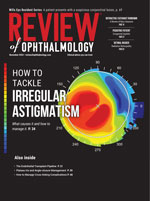If you have low-vision patients in your practice who are struggling to find options to help with daily activities, there are numerous accessibility devices with speech features and magnification that can help people use their functioning vision more effectively. However, there’s no one-size-fits-all device, since no two patients’ low-vision experiences are the same.
Luckily, there are more options than ever today for visual independence. In this article, we’ll review some different low-vision devices and offer advice for making the most of smartphone accessibility functions.
Merlin Elite Pro
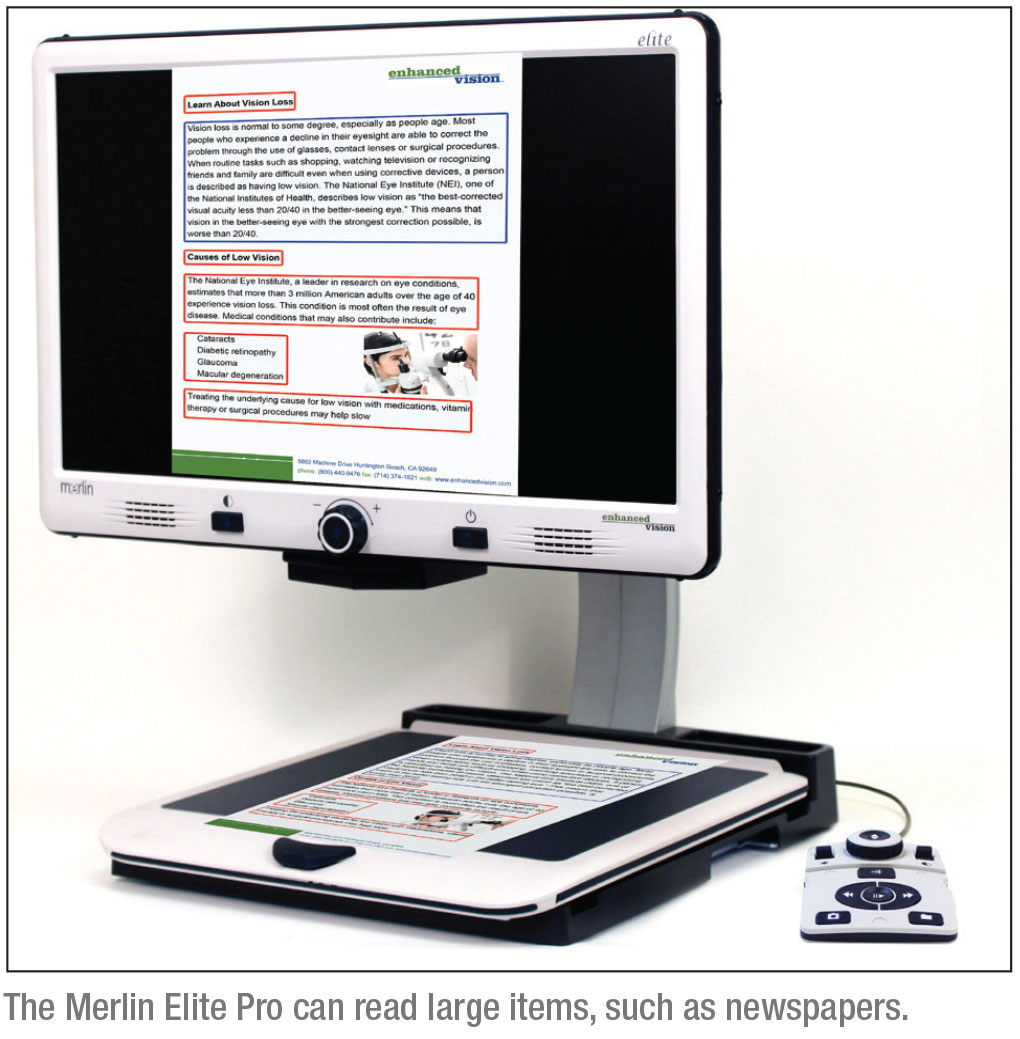 |
The Merlin Elite Pro (Enhanced Vision) is a desktop video magnifier (up to 70 x) that features a full HD autofocus camera and text-to-speech capabilities with optical character recognition. The 24-inch LCD screen pivots horizontally and vertically for a comfortable viewing position, and users can toggle between the CCTV camera and a computer. The Merlin Elite Pro also connects to tablets for magnified viewing. This video magnifier is intended for use in a single location. The company says that setup is easy—“just plug in and begin.”
A table tray beneath the screen with a user-friendly locking mechanism can move side to side to make reading easier. The company points out that this is especially helpful for reading larger items like newspapers, which won’t fit under the camera all at once. The tray helps the user to move on to the next word or sentence once the end of the screen is reached. This tray can be locked so users can write checks, pay bills or do crossword puzzles.
The Merlin Elite Pro’s voice feature also allows users to speak commands to choose where they want to begin reading, where to stop or where to add line markers or bookmarks. Both female and male voices are available to choose from, as well as multiple languages. There are three OCR reading formats—full-page text, full-page picture and single-line text—so users can choose their preferred reading experience. Documents, pictures and files can be saved and exported to a computer. For more information, visit enhancedvision.com.
Compact 10 HD Speech
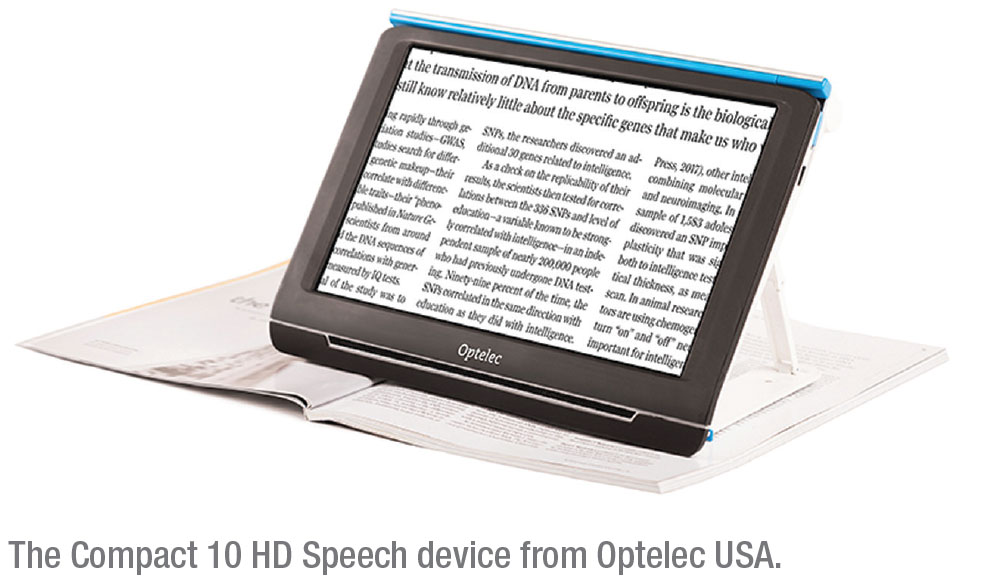 |
The Compact 10 HD Speech is a portable visual magnifier from Optelec USA. This magnifier features a 10-inch screen, large command touchscreen buttons, text-to-speech capabilities and customizable contrast features. A built-in stand props the magnifier at an angle for easy viewing of pages. In addition to a reading camera for documents and an overview camera for seeing objects or text from a short distance, the device also features a compact swing-out camera that folds out from the top of the device, extending the range of magnification and making writing or viewing medications easier.
In Easy Mode, users can adjust the contrast and magnification on the device. In Advanced Mode, users can access a menu, a clock and extra options. You can also save snapshots.
The company says that this device starts up quickly so it’s ready when you need it. An indicator at the foot of the Compact 10 tells you where to position the document you wish to read. After placing the document, capture an image and the device will read it aloud with the accompanying magnified text display. It’s portable, and at around 10 x 7 inches and weighing two pounds, it fits in most purses and is easily transported in its case. The Compact 10 comes with a rechargeable lithium-ion battery that provides three and a half hours of continuous use as well as a reversible USB-C connector for charging. “It’s inconspicuous; it doesn’t create a scene,” says a company representative. For more information, visit us.optelec.com.
iZoom USB
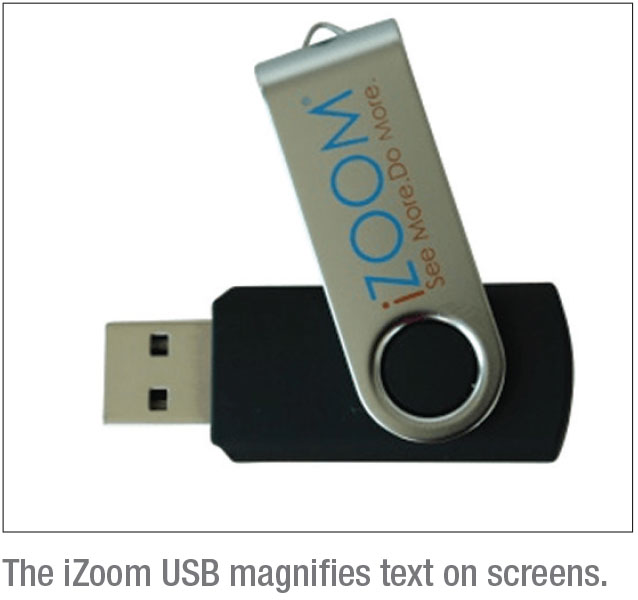 |
TrySight’s iZoom screen magnifier and reader software comes on a convenient USB drive. Since it’s not locked down to a particular machine, users can insert the iZoom program into any computer with a compatible USB port. The software saves your settings, so there’s no need to reconfigure it with each new machine you access. No administrative access or installation is required either. “It’s really useful for students who want to access computers to study, for those going back to work or anyone accessing a library,” adds a company representative. “It doesn’t leave anything on the computer when you unplug it.”
iZoom works only with Windows computers and requires a mouse pointer to direct the software for magnification. The software magnifies up to 32X and uses a special font-smoothing technology to maintain a clear image. Seventeen natural-voice languages are available for the reading functions, and users can adjust contrast and colors and enhance pointers and cursors for ease of viewing. To learn more, visit trysight.com.
eSight
eSight Corporation says its medical device-classed eSight glasses improve low vision through high-speed camera technology, optimization algorithms and video processing software. The glasses feature two OLED screens—one for each eye—and are compatible with HDMI, Bluetooth, Wi-Fi and removable SD cards. Sensors on the glasses note distance, temperature and the wearer’s orientation.
 |
The camera in the glasses captures live footage, which is then optimized and enhanced by computer algorithms. The user can enhance image quality further with a remote control; zoom and magnify up to 24X; adjust contrast, focus and color settings; take photos and stream content directly to the device screens in front of their eyes. There’s even access to peripheral vision.
In a 2018 study sponsored by eSight, researchers measured the effect of this head-mounted low-vision device on visual function.1 Data was recorded for 51 participants ages 13 to 75 with stable vision at baseline (no device), at fitting (with device) and after three months of daily use. Immediate improvements in distance VA (0.74 ±0.28 logMAR), contrast sensitivity (0.57 ±0.53 logMAR) and critical print size (0.52 ±0.43 logMAR) were seen with no further change after three months; reading acuity, based on the MNREAD chart, improved at fitting (0.56 ±0.35 logMAR) and by one additional line after three months (all p<0.001). Reading speed increased only slightly from baseline to three months. The researchers concluded that using eSight led to immediate improvement in visual ability, including face recognition and reading. For information, visit esighteyewear.com.
Smartphone Mods
Today’s smartphones can also act as discrete aids to the visually impaired. Equipped with cameras and AI technology, smartphones or tablets make ideal personal assistants for tech-savvy people of all ages. To access built-in accessibility features, patients can go to their phones’ Settings and select Accessibility. There, they’ll find options like Android’s Screen Magnifier or Screen Reader and Apple’s VoiceOver and Magnifier. There are also a number of free apps available for iPhone and Android that provide large-text keyboards, larger home screen icons and swipe gesture-calling. Some apps for business like Office Lens (Microsoft) allow users to scan whiteboards, business cards, photos and single-page items. Intelligent cropping and OCR technology convert these images into MS Office files or PDFs that can be imported to OneDrive.
Smartphone AIs such as Siri and Google Assistant allow users to search for information, call and text, manage calendars, schedule meetings, set reminders and alarms, play music and get weather updates—all with voice commands. Amazon’s Alexa smart speaker can create shopping lists, to-do lists or gift lists, read out the latest news, play a game of Jeopardy!, call for help in case of an accident, act as a home intercom or shop online.
The Google Assistant Camera, Google Lens, and Google Lookout apps all allow users to learn more about their environment by taking a photo of something (e.g., currencies, labels, signs). Google can analyze the photo, translate, read text and provide information about its contents. The information about the image can be displayed in large text. Users can identify plants, scan barcodes to display large-print nutrition facts or find ISBN numbers, find and shop for similar décor or clothing and learn about landmarks, restaurants, shops and their ratings and hours of operation. Google Lookout was specifically designed to assist people who are blind or have low vision. It’s available on devices running Android 5 and above, like Google Pixel phones, LG 7-8 and Samsung Galaxy S6-10.
Siri, Google Assistant and Alexa can also help the visually-impaired manage everyday tasks and gain more independence. With the appropriate compatible technologies, using voice commands, users can adjust door locks and security, appliances, lights, window shades, sound systems or climate controls. Non-tech-savvy individuals may find the initial setup daunting, but once integrated, they may find the voice-activated technology very useful.
Devices for low vision and disability often cost thousands of dollars, and while smartphones aren’t perfect solutions for all socioeconomic situations, many smartphone-based options for those with low vision are free or come with the phone. Assistive intelligent home technologies from Amazon, Apple and Google are becoming more mainstream and therefore more affordable. When it comes to dealing with the emotional and psychological aspects of vision loss and blindness, advanced technologies can help light the way ahead. REVIEW
1. Wittich W, Lorenzini MC, Markowitz S, et al. The effect of a head-mounted low vision device on visual function. Optom Vis Sci 2018;95:9:774-84.