Laser-Cornea Interaction
Knowing how the laser energy interacts with corneal tissue can help you understand how to adjust your laser settings for optimal performance.
"There are probably three things, in my view, that are important with respect to IntraLase and femtosecond lasers in general," says Brian Will, MD, of Vancouver, Wash. "First, you have to understand, fundamentally, how the device works. Second, you have to know how the cornea responds to the laser. Third, you have to know, roughly, the basic steps of how to do the procedure."
Dr. Will says this understanding played an important role when he and other users started working with the IntraLase. "The original device, as it was launched, was completely unviable and wouldn't exist today if it weren't for a dynamic company that was willing to adjust on the fly based on user feedback," he recalls. "The original software locked the user out so he couldn't do much of anything. To give a sense of perspective on this, the only way we actually managed to make the procedure viable was to get computer codes from local engineers to gain access to the scientific software installed on the system. That allowed us to go in and unilaterally change the settings so we could get the kind of results that we all were expecting.
"The core issues were getting the laser settings where they needed to be, but to do that, we had to have a much better grasp on what the laser did to the tissue, and how the tissue responded."
Dr. Will explains that understanding the femtosecond laser involves understanding that driving the energy into the tissue moves the corneal tissue from a solid to a plasma state, which produces two things: heat and a shock wave.
"Either the heat or the concussion wave will traumatize the tissue and the keratocytes," he says. "So, controlling the amount of collateral damage to the surrounding tissue is crucial to getting good, predictable results." He says this injury to the surrounding tissue is what causes the inflammation that results in localized corneal edema and poor vision on the first day postop. This poor vision can sink the "wow factor" for which LASIK has become famous by hindering patients from seeing 20/20 or 20/15 on that crucial first day. This puts the surgeon in an uncomfortable "catch-up" position at the outset.
Controlling this energy means striking a balance between too much energy and too little. "Less energy means less heat, but you need enough energy to create a good plane of dissection and get the procedure done in a reasonable amount of time," says Dr. Will.
Managing the use of the energy involves three factors: the power level (in microjoules); the distance between each laser spot and line of spots, also called the spot/line separation (in microns); and the laser's speed (in kilohertz).
"The speed at which the laser operates has made [controlling the energy/tissue interaction] much easier for us. In the past with the slower speeds, we had to use spot/line separations that were relatively large in order to get the procedure done in 30 to 60 seconds," Dr. Will explains. "But, as the speed of the device has gone up, we've been able to move the spots closer together and bring our energy down. Bringing the energy down and keeping the spots closer together are really the keys to reducing collateral tissue damage. That's why all the IntraLase users with the new 60-kHz lasers are grinning widely; they can use tighter spot separations of 8 x 8 or 7 x 7, vs. the 9-µm separation that was needed with the 30-kHz device." He says, though, that a 9 x 9 matrix/30 kHz approach still works pretty well in terms of giving a good separation of the tissue and yet not allowing the laser energy to cause a lot of trauma; a 60-kHz speed simply does an even better job of this.
As for the proper energy level, Dr. Will says IntraLase currently recommends around 1.2 to 1.5 µJ for use with a 9 x 9 matrix—low energy but a tight spot/line separation that he says yields "pretty good" vision the first day without a lot of inflammation.
However, since Dr. Will has been working with the laser for a while, he uses a higher energy level, 2 to 2.2 µJ, because he thinks dropping down to 1.4 or 1.3 µJ causes a lack of continuous connection between the pulses. "This lower energy creates more of an opaque bubble layer, which causes more issues with iris registration with the Visx laser and with eye-trackers in general," he says. "Higher energy gives me the ability to track very quickly and easily, and produces easy flap lifts, smooth beds, and I don't see a compromise in the quality of vision on day one." Getting to this level of energy isn't for everyone, he cautions, and may be something surgeons should work up to, once they're comfortable with how their machine operates.
"Higher energy is a little more dangerous because it can result in poorer immediate postop vision and more diffuse lamellar keratitis if you're not sure about what you're doing," Dr. Will says.
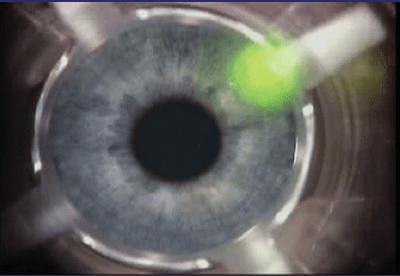 |
| A 60-kHz laser may not have some of the problems of slower models. Trevor Woodhams, MD |
Tips for Flap Making
In addition to knowing the basic science behind the laser-tissue interaction, surgeons say there are practical things you can do during the procedure to ensure that it goes smoothly. Here are their tips for the various stages.
• Suction and applanation. "You need to position the suction ring properly," says Chicago surgeon Robert Feder, MD. "One of my pearls I tell surgeons is to not use a lid speculum, though you may be tempted to use one when the lid fissures are somewhat narrow. The ring itself actually does a good job of retracting the lids, and the rigid lid speculum can sometimes act as a wedge that breaks suction. I just use the ring itself as a lid speculum." Dr. Feder also cautions to watch for eye rolling as the suction comes on and center the suction ring accordingly. "Also," he adds, "you should center the suction ring slightly superiorly so the hinge will be out of the way." Another sign that you've achieved suction is the pupil begins to dilate or the patient reports that he can't see the light as well as before.
To help center the ring, Dr. Feder makes use of the ring's markings. "There are three hash marks on the lower half and three hash marks on the top half of the ring, perpendicular to the curve of the ring," says Dr. Feder. "If you draw an imaginary line from the upper right one to the lower left mark, and then do the same for the upper left/lower right and middle ones, you'll see a point in the middle of the ring where the lines intersect. That intersection should be the center of the pupil."
The other key tip Dr. Feder mentions is, before you dock the IntraLase with the ring, make certain the handle of the ring is parallel with the floor. "You may need to tilt the patient's head one way or the other," he says. "Or you may need to move his chin up or down to get the handle parallel to the floor. But, when the ring handle is parallel, the docking process is much easier."
Dr. Will has developed a method he calls "soft docking," or partial applanation. "You only applanate enough of the cornea to create the diameter flap you want," he explains. "This markedly reduces the compression forces on the cornea, so now the energy that's delivered stays in that interface rather than being conducted into the surrounding tissue by the explosive force created by the pulse."
Dr. Feder thinks it's better to start anew if the applanation cone is misaligned. "If you have a decentration when you try to center the laser, and you use the toggle switch to recenter it, you lose the diameter of your flap," he explains. "If you're significantly off center, you should really raise the cone out of the ring and bring it back down again rather than toggle, toggle, toggle, because you'll just end up with a flap that's too small to do the ablation."
• Watch the opaque bubble layer (OBL). To monitor the laser's energy levels and other settings, Dr. Will watches for the presence or absence of focal OBL, in addition to other femtosecond photodisruption characteristics. "You want to see a reasonable amount of translucency in the interface as the laser moves forward," he says. "If it's less white, then you probably don't have enough energy. You want enough tissue turned into plasma so you're getting that translucency. You also want a crisp, clear leading edge of the raster energy, with not too much gas being pushed forward."
If he sees a great deal of OBL, Dr. Feder may put on the brakes. "If I see significant OBL, I like to wait for it to dissipate before lifting the flap," he says. "So, I'll either chat with the patient for five to 10 minutes, or, if it's extensive OBL, I may have the patient take a seat and we'll move onto the next patient. If they have to wait, they'll need additional anesthetic drops, because the eye will become uncomfortable, and they'll need to keep their eyes closed so the epithelium doesn't become disrupted."
A software add-on that enables the laser to create a tissue "pocket" near the hinge can help minimize the OBL's effect on iris registration systems, though the 60-kHz upgrade may make the pocket unnecessary.
"The pocket cut is made at the hinge to absorb the microbubbles that form at the interface," explains Atlanta surgeon Trevor Woodhams. "In the past, we've had problems with getting the iris registration software to recognize the iris details through some of the residual OBL. Because of our concern for that, we've continued to use this pocket, even though it may not be necessary with the higher rate of laser speed of 60 kHz. "We've certainly seen a dramatically reduced appearance of microbubbles at the surface with the faster speed. Because of that, we've been much more successful in getting the iris registration to work with the Visx machine through the flap that's created before it's reflected back."
• Lifting the flap. Dr. Will says the flap should lift with a certain amount of resistance. "If the resistance is excessive, though, I'd consider going back and increasing the amount of energy for future cases," he says. "But I wouldn't increase it too much. Too much can decrease the day-one visual acuities or increase your DLK risk."
Dr. Feder says when lifting the flap, "try not to dissect too much of the flap in one swipe, because you can traumatize the hinge if you try to do it all in one shot." He says you may also have to tailor your dissection to the type of flap you have, since some come up easily and some are tougher."
Dr. Woodhams uses an instrument not many IntraLase surgeons may use to lift the flap, but which has worked well for him: jewelers forceps. "I use the jewelers forceps to penetrate the edge of the flap and separate it," he says. "Because it has a pointed tip that's not sharp, it can be pushed much farther in beveled underneath the flap under direct visualization to free that flap up. The cyclodialysis spatula that most surgeons use is a little bit more rounded on the end, but a little bit harder to push in."
• Keep the laser running. Dr. Will says the laser performs best when it's on its game. "One of the things some people don't recognize is that the IntraLase device really likes to run," he says. "We found that if we were off for a few days and then came back to work, the laser wouldn't necessarily be doing quite as well as we'd like. So, the day before we operate, we turn on the laser as if we're going to use it that day, and let it run from 8 a.m. to 5 p.m., then shut it off. The next day, when I come in at 7 a.m. and turn on the laser to let it warm up, the device remains consistent from the first case in the morning to the last case of the day.



